Join Docking@Home: Getting Started Guide (Step 2 of 3)
Start Docking! Joining Docking@Home is extremely easy - it takes just 3 steps, which we will walk you through.
- Download the software (BOINC)
- Join the Docking@Home Project <- You Are Here
- Set Your Preferences
Step 2 - Join the Docking@Home Project
BOINC offers many different computing projects you can join, simply select Docking@Home.
- The first time you run the BOINC manager, it will ask you to choose a project to attach.
-
Choose Docking@Home (you may choose to add additional projects later).
- If Docking@Home does not appear in the projects list, enter http://docking.cis.udel.edu as the project URL.
- The BOINC manager will ask you to enter your email and select a password.
Click thumbnail for larger image
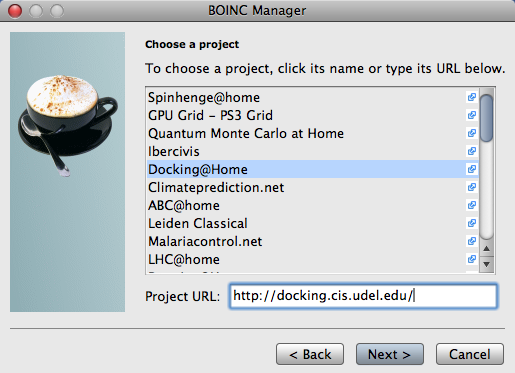
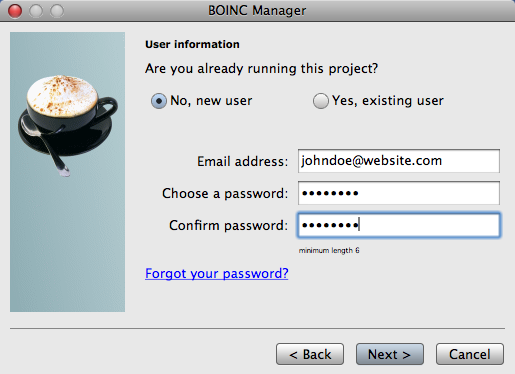
> Goto Step 3 - Set Your Preferences
Having Trouble?
If you’ve encountered an issue or have any questions regarding Docking@Home or BOINC, there are several places to look for answers:
- The Docking@Home FAQ : Maybe your problem is a common one. There are lots of answers here.
- The Docking@Home Message Boards : If your question wasn’t answered in the FAQ, chances are it has been on the message board. And if it hasn’t, ASK! The veterans and staff members would love to help.
- The BOINC Wiki : A good place to look for all things BOINC.
- BOINC Live Help / Email : Lets you talk one-on-one with experienced BOINC users. Volunteers speaking many languages are available! Note: The live help uses Skype , which will need to be downloaded and installed on your computer.
- Docking@Home Server Status Page : Check to see if you aren’t getting any work because there is a problem on our end.
Go back to Join Docking@Home
